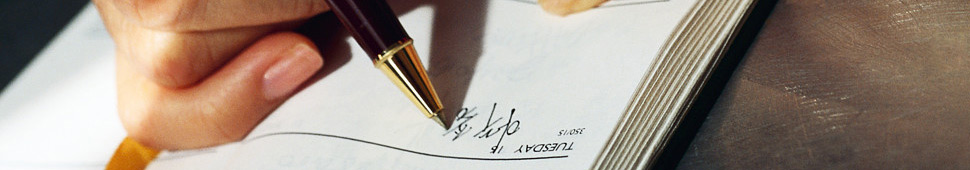| Duration | 1 day; 09:30 - 17:00 |
| Location | Brussels |
| Participants | 8 |
| Course fee | 180 EUR/person |
Microsoft Word Training
- Introduction in Microsoft Word
- Everything about tables in Microsoft Word
- Mail merge and labels in Microsoft Word
- Refreshment of the basics of Word
- Standard corporate documents in Microsoft Word
- Long and complex documents in Microsoft Word
- Increasing my efficiency : tips & tricks in Microsoft Word
Basic course Word
- Interface and basics of word processing : moving around, selecting text, selecting text, undoing or redoing the last action
- To type, edit or correct text in Word
- To create, open, save and print a document. in Word
- To move and copy text and paragraphs in Word
- Spelling control in Word
Layout of the text in Word
- Character layout : bold, cursive, underline, font, ... in Word
- Paragraph layout : spacing, alignment, ... in Word
- Borders and shading in Word
- Creating small lists (with bullets of numbering) in Word
Tables in Word
- Defining the number of columns and rows in Word
- Moving through a table in Word
- Table layout : aligning text, adapting the cell size, defining the spacing for rows and columns in Word
- Merging cells, split cells : to insert and delete rows and colomns
Mail Merge in Word
- Purpose and description of merging,
- Merge of two documents (Word document and imported data)
- To create and manage labels : standard and custom formats
- Partial merging, sorting criteria in Word
- Inserting data from other programs : Excel and other external databases in Word
- To customise merging (e.g. Dear Sir or Dear Madam, etc. )
Advanced tools in Word
- Copy of styles to other documents in Word
- Formating lists (Bullets and Numbers) in Word
Forms in Word
- Inserting fields in Word
- Forms with check box, drop down list, text fields in Word
- Document security in Word
- Special elements in Word
- Graphical elements
- Printing in Word
- Automatic text in Word
- Pictures in footer and header in Word
- Tabels for forms (e. g. Fax) in Word
Training Long and Complex Documents in Word
Structure in Word
- How tocreate and manage the structure of the document
- The Outline View in Word
- Use of styles (create, modify) to keep the document consistent.
- Automatic numbering of titles and paragraphs in Word
References in Word
- Creating a table of contents in Word
- Navigation through the documents: bookmarks, hyperlinks
- Working with different sections in Word
- Inserting headers and footers, use of different headers and footers in the same document in Word
- Footnotes and comments in Word
- Index in Word
- Table of illustrations in Word
To reserve a place please write to us at office@trainday.eu or press the "Buy now" button below to register right now via PayPal.